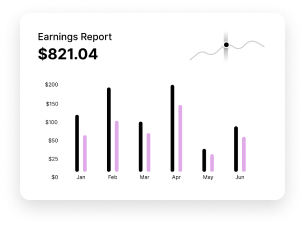AI-Powered digital marketing Agency





Who We Are
Top Rated AI Digital Marketing Agency in India
Conversion Monks is an AI marketing company in India that helps brands scale up their digital media and increase their revenue.
We specialize in SEO, PPC, Guest Posting, email marketing, web design & development, content marketing, online reputation management and more.
our services
360 Degree AI Digital Marketing Services
Other services
Design & Development Services
We've created a new kind of agency - a new kind of working and being together
GROW YOUR BUSINESS WITH
Our Digital Marketing Process
We turn ideas into actions. With a team of experts, we design and run digital marketing campaigns that get results. We’re here to help with any questions you may have. We are focused on delivering effective results quickly.
Research & Analysis
Dive deep into market insights and audience behavior to inform strategies.
Strategy Development
Craft a tailored plan encompassing SEO, content, and social media tactics.
Implementation
Execute campaigns and continuously refine for maximum impact and efficiency.
Performance Tracking
Monitor metrics and analytics to measure success and adapt strategies accordingly.
Why Choose Us
How We Are Different
When it comes to digital marketing, selecting the right partner can make all the difference. At Conversion Monks, we pride ourselves on our commitment to excellence and innovation. Here's why our approach stands out:
- AI Expertise: Our team combines industry experience with cutting-edge AI technology to optimize campaigns and maximize ROI.
- Tailored Solutions: We customize strategies to suit your unique business goals and audience.
- Proven Results: We have a track record of delivering tangible and measurable outcomes for our clients.
- Dedicated Support: Receive personalized attention and ongoing support throughout your journey with us.
Choose Your Plan
Tailored Digital Marketing Packages
Basic
A simple start for everyone- Up to 10 Keywords
- Keyword Research
- Meta Tags, Image Tags, Heading Tags
- Sitemap, Robots.txt
- Sitemap, Robots.txt
- Local Citations
- Google Analytics & Search Console Setup
- Monthly Traffic & Ranking Reporting
Standard
For small and medium businesses- Up to 20 Keywords
- Keyword Research
- Meta Tags, Image Tags, Heading Tags
- Sitemap, Robots.txt
- Local Citations
- Guest Posting
- Web 2.0
- Backlinks Audit
- Core Web Vitals Test
- Content Marketing
- Monthly Traffic & Ranking Reporting
Premium
Solution for big organizations- Up to 35 Keywords
- Keyword Research
- Meta Tags, Image Tags, Heading Tags
- Sitemap, Robots.txt
- Local Citations
- Guest Posting
- Web 2.0
- Backlinks Audit
- Core Web Vitals Test
- Content Marketing
- User Research / Market Testing
- Heat Map Setup
- Monthly Traffic & Ranking Reporting
Checkmate the Competition with Smart Marketing Moves!
Let’s build a marketing strategy that puts you steps ahead of the competition.
Case Studies
Empowering your business with AI-driven Marketing Strategies

Increased website traffic by 216%
We executed an SEO and Google Ads campaign for healthcare site, the leading online health platform for the African American community. Our efforts helped drive a 216% surge in website traffic in 2024 through optimized organic rankings and paid ad performance.
Services: SEO, Content Marketing and PPC (Google & Bing Ads)


Achieved 11.48x ROAS for an Epoxy Store in just 20 Days
We implemented an advertising campaign across Meta, Google, and Tiktok for an ecommerce store selling epoxy resin art supplies. Our multi-platform campaign drove a 25% increase in online sales for an epoxy store over the previous quarter.
Services: Paid Ads (Meta, Google & TikTok), SEO & Email Marketing


Over 10 highly targeted keywords ranking on first page of Google
We executed local SEO campaign for a Law Firm in the U.S. and helped them grow their organic reach. There are over 10 location specific keywords that are currently ranking on the first page of Google.
Services: On-Page SEO, Link Building and Local SEO


Achieved 7+ ROAS on Facebook and Instagram Ads for Pet Supplies Store
Executed paid marketing campaigns for a popular pet supplies store in the U.S. We managed their Google Ads, Bing Ads, Amazon Ads and Meta Ads. The average ROAS for this campaign was 7.4.
Services: Google Ads, Bing Ads, Facebook Ads, Instagram Ads, Amazon Ads


Achieved 7+ ROAS on Google Ads for Home Decor & Lighting Store
A well-known lighting store in New York partnered with Conversion Monks to manage their Google Ads for both their online and physical stores. Through our efforts, we achieved an impressive 7 ROAS for their online store. Additionally, we successfully managed their SMS and Email Marketing campaigns, enhancing customer engagement and driving sales across all platforms.
Services: Paid Ads (Facebook and Instagram), SEO & Email Marketing

Request a Strategy Call
TESTIMONIALS
What Our Client Says
Steve
Josh
Trusted by Top B2B & B2C Brands for Growth






Witness the Power of Proven Results!
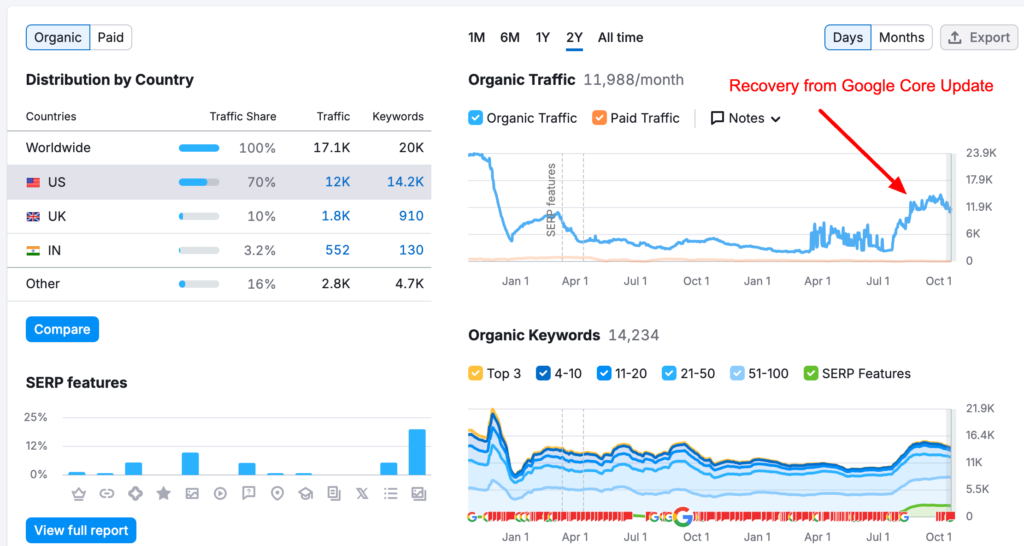
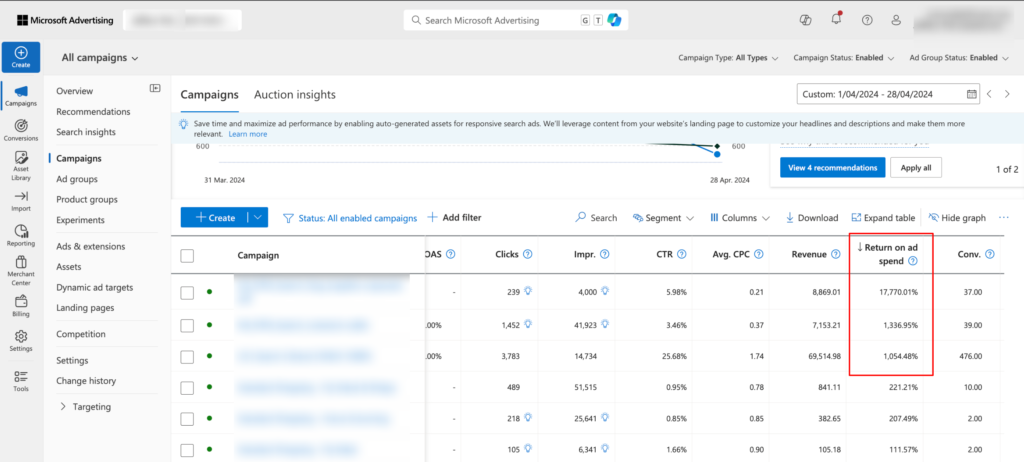
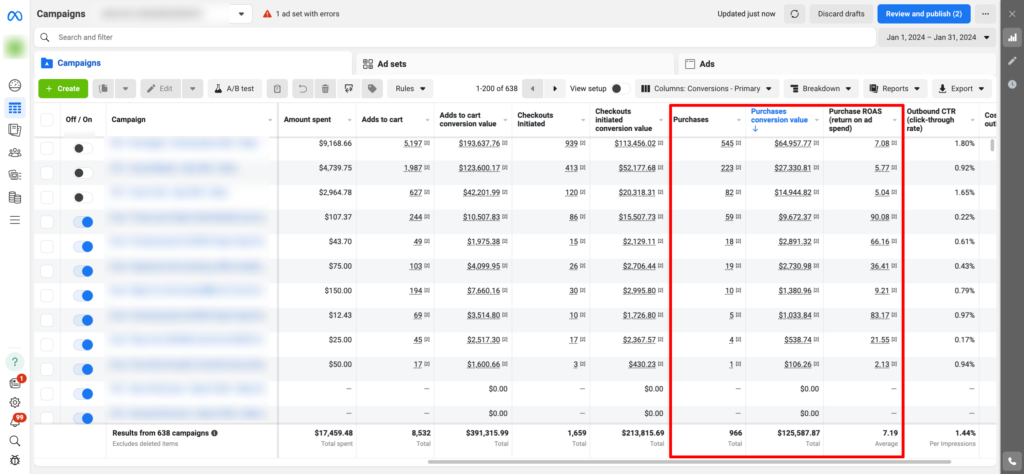
Latest Blogs
Stay Updated With Digital Marketing Insights
Top 5 Call Tracking Tools Local Businesses Can Use to Track Leads & Boost ROI
Nowadays, in a competitive local business landscape, every marketing dollar counts. Local businesses rely heavily on phone calls to capture leads — whether it’s a customer booking an appointment, asking for a quote, or inquiring about a service. But many businesses struggle to understand which marketing campaigns are driving these valuable calls. Without that knowledge, it’s easy to waste money on underperforming channels. That’s where call tracking tools come in. These tools help businesses attribute phone leads to specific marketing campaigns, optimise their spend, and ultimately boost ROI. In this article, we’ll explore why call tracking is crucial, what features to look for in a solution, and the top 5 call tracking tools that local businesses can start using today. Why Call Tracking Matters for Local Businesses Phone calls remain one of the most critical ways customers engage with local businesses. Studies show that more than 60% of local searches on mobile devices result in a phone call. That’s a huge opportunity — but only if you can track and measure it. Call tracking helps local businesses by: Whether you’re a law firm, restaurant, HVAC company, or real estate agency, tracking calls ensures you’re making data-driven decisions and not guessing where your leads come from. What to Look For in a Call Tracking Tool Not all call tracking solutions are created equal. When evaluating your options, keep these key features in mind: Top 5 Call Tracking Tools for Local Businesses Below are five of the best call tracking tools that offer the right blend of functionality, affordability, and ease of use for local businesses. 1️⃣ CallRail CallRail is one of the most popular call tracking solutions, especially among small and medium-sized businesses. Its user-friendly interface and robust feature set make it a go-to choice for many. Key Features: Pros: Cons: Pricing: Plans start at approximately $45/month. 2️⃣ CallTrackingMetrics CallTrackingMetrics offers powerful tracking and automation features, making it ideal for businesses that want more control over their call flows and integrations. Key Features: Pros: Cons: Pricing: Plans start at around $39/month. 3️⃣ WhatConverts WhatConverts is more than just a call tracking tool — it tracks all leads across calls, forms, chats, and even e-commerce transactions. Key Features: Pros: Cons: Pricing: Plans start at about $30/month. 4️⃣ Marchex Marchex is known for its advanced AI-driven call analytics, making it a good choice for businesses that want more profound insights into customer conversations. Key Features: Pros: Cons: Pricing: Custom quotes based on business needs. 5️⃣ Twilio (Custom Setup) Twilio is a developer-friendly communications platform that offers call tracking capabilities through its flexible API. Best for businesses that want a custom solution. Key Features: Pros: Cons: Pricing: Pay-as-you-go model; costs vary depending on usage. Tips for Choosing the Right Tool Here are a few tips to help you select the best call tracking solution for your business: Conclusion & Next Steps Call tracking is no longer optional for local businesses that want to compete and thrive. It provides actionable insights into which campaigns drive real results, helps improve customer service, and allows you to optimise your marketing spend effectively. The five tools we’ve covered here — CallRail, CallTrackingMetrics, WhatConverts, Marchex, and Twilio — each offer unique benefits. Take the time to assess your business needs, test a few options, and start making data-driven decisions today. Ready to Get Started? At ConversionMonks, we help businesses like yours maximize ROI with conversion-focused strategies and tools, including call tracking setup, CRO, and analytics integration. If you’re ready to take your local marketing to the next level, contact us today to get started!
How Much Does It Cost to Build a Contractor or Construction Company Website?
Having a professional website is no longer optional for contractors and construction companies in today it’s essential. The digital landscape is where potential clients first encounter your brand, learn about your expertise, and decide whether to trust you with their projects. According to recent statistics, over 70% of clients research online before choosing a contractor. A well-crafted website showcases your capabilities and acts as a crucial lead-generation tool. But how much does building such a website cost? The truth is that pricing varies based on your goals, desired features, and available resources. This guide will break down the Cost of building a contractor website and explore the factors influencing your investment. Why Contractors Need a Professional Construction Website Nowadays, every business is moving online and creating an online portfolio or website to showcase their services and products and attract customers. A website not only represents your business but also meets the demands of the digital age. The internet has no boundaries, allowing businesses to reach a global audience like never before. A professional website offers more than just an online presence. For contractors, it is a powerful tool for building credibility, attracting leads, and showcasing your work. Here’s why investing in a reliable, feature-rich site is so important: A well-designed website with a clean, functional layout immediately builds trust. Visitors want to see proof of your expertise, and your website serves as your digital storefront. A picture is worth a thousand words. High-quality visuals of completed projects help highlight your craftsmanship and style, persuading potential clients. An image and a video help the user visualize the real-time experience and save time. Your website makes it simple for clients to contact you, request quotes, or schedule consultations. Features like contact forms and call-to-action buttons streamline communication. Also, many more features are convenient for the users. Search engine optimization (SEO) ensures your website appears when potential users search for services like yours. With a website, you’ll expand your reach and generate leads faster. Website Cost Breakdown by Type The price of building a Construction Company Website can vary widely. Here’s a breakdown by type: Basic Website (Brochure-Style) Estimated Cost: $500–$2,000 For those just starting, a simple 3–5 page brochure-style site covers essential details like services, contact info, and an “About Us” section. These websites are typically built with pre-designed templates and lack custom features. Mid-Range Website Estimated Cost: $2,000–$5,000 This option caters to contractors aiming to establish a more dynamic digital presence. Mid-range websites include impactful features like project galleries, client testimonials, and mobile responsiveness. High-End or Custom Website Estimated Cost: $5,000–$15,000+ A high-end custom website is your best choice if you’re a well-established contractor or handling large-scale projects. Expect a fully tailored site featuring CMS (content management system) integration, quote calculators, advanced SEO, and CRM tools. Key Cost Factors While the type of website you choose affects Cost, here are the specific factors that influence pricing: A minimal, clean design is more affordable than a highly customized, animation-rich interface that requires additional development time. Features like interactive quote calculators or client portals can significantly increase the Cost due to their complexity. A simple one-page website costs less than a multi-page site with separate sections for services, projects, and case studies. High-quality content, such as SEO-optimized copy or professional photography, is essential but adds to the Cost. SEO services, landing pages, and marketing integrations are an investment that pays off in long-term site traffic. Your website requires domain registration and hosting. Expect yearly costs ranging from USD10 to USD200, depending on the provider. Updates, backups, and technical support to keep the site running smoothly are additional ongoing costs. One-Time vs. Ongoing Costs Creating your website involves one-time costs, such as design and development, as well as ongoing costs for upkeep. Building It Yourself or Hiring an Expert: What’s Best for You DIY Tools There are many platforms like Wix, Squarespace, and WordPress that allow contractors to create websites without any coding experience. DIY websites are undoubtedly more affordable upfront, but often lack advanced features and customization options. These platforms typically offer ready-made designs or templates that you can edit and publish, but they may not fully meet the unique needs of your business. Hiring a Professional Working with a designer or agency ensures you get a polished, professional website tailored to your specific needs. While it may be more expensive, the results are typically higher quality and often include ongoing support. Plus, you won’t have to deal with the hassle of managing the website backend yourself—you can focus on running your business while the professionals handle the technical side. Pros: Cons: Tips to Save Money Without Sacrificing Quality Building a professional Contractor Website doesn’t have to break the bank. Here’s how to save money while still ensuring a top-notch website: Building Your Digital Foundation Investing in a website is an investment in your company’s future. From gaining trust to generating leads, a contractor website pays for itself with the value it provides. Costs will depend on your goals and the features you prioritize, but the ROI is undeniable. Do you need help tailoring a website to fit your construction business? Our experts at Conversion Monks are here to make the process stress-free. Get a Custom Quote and start building your brand.
How Emotions Drive Buying Decisions in eCommerce Marketing
In the digital age, eCommerce has evolved into an integral part of the retail landscape. As businesses fight for attention in an overcrowded online marketplace, one key factor that has been proven to influence consumer behavior is emotions. Understanding and leveraging emotions in eCommerce marketing is not just a trend but a powerful tool for building brand loyalty, increasing conversions, and ultimately driving long-term success. In this blog post, we’ll explore how emotions impact consumer behavior, how eCommerce brands can harness the power of emotions, and provide examples and studies to back up these insights. In this blog post, we’ll explore how emotions drive buying decisions of consumer behavior, how eCommerce brands can harness the power of emotions, and provide examples and studies to back up these insights. The Power of Emotions in Consumer Behavior It’s no secret that emotions drive human decisions. According to neuroscientists, emotions are more influential than logic in shaping decisions. A study by Antonio Damasio, a neuroscientist and author of Descartes’ Error: Emotion, Reason, and the Human Brain, concluded that emotions play a fundamental role in human decision-making. He argues that people make decisions not purely based on logic, but largely on emotional responses. This is incredibly important for eCommerce brands, providing valuable insight into how customers might make purchasing decisions. Psychological studies have found that emotions account for nearly 95% of all purchase decisions. Consumers make decisions based on how they feel about a product or brand, rather than simply how much they need or want a product. Thus, emotional responses, such as excitement, happiness, fear, or nostalgia, are essential triggers for influencing buying behavior. Emotional Triggers in eCommerce Marketing Trust and Security: Reducing Anxiety Trust is one of the most powerful emotions in eCommerce marketing. Since online shopping removes the tactile experience of shopping in-store, consumers often feel anxious about making purchases. An overwhelming 68% of shopping carts are abandoned due to a lack of trust or security concerns. Building trust is paramount for eCommerce stores. This can be achieved through: For example, Amazon, the eCommerce giant, has mastered the art of trust-building. By offering a satisfaction guarantee, providing detailed product reviews, and offering a robust return policy, Amazon reduces consumer anxiety and helps create a sense of security. Nostalgia: Evoking Positive Memories Nostalgia is a powerful emotional trigger that has been widely used in marketing to build strong emotional connections with consumers. In eCommerce, nostalgia can influence buying behavior by reminding consumers of past experiences and emotions. Brands often evoke nostalgia to create a connection with consumers, encouraging them to make purchases based on positive past experiences. An example of nostalgia in eCommerce marketing is the Coca-Cola campaign with the “Share a Coke” bottles. By printing popular names on bottles, Coca-Cola leveraged the power of personalization and nostalgia, which brought back fond memories of sharing a Coke with friends and family. Similarly, Nintendo uses nostalgia in their marketing by selling re-released versions of their classic games and consoles. By tapping into customers’ love for childhood memories, Nintendo attracts older generations who feel emotionally connected to their favorite games. Fear of Missing Out (FOMO): Creating Urgency The Fear of Missing Out, or FOMO, is another emotion that plays a crucial role in eCommerce marketing. FOMO taps into the human desire to be part of something exciting or exclusive. It drives urgency, prompting consumers to take immediate action so they don’t miss out on limited-time offers or products. Many eCommerce brands, including Fashion Nova and H&M, create urgency through countdown timers, limited-stock alerts, and exclusive offers. For example, the “only 3 left in stock” or “limited-time offer” messages trigger anxiety in consumers, encouraging them to buy immediately to avoid missing out. A study conducted by Harvard Business Review found that creating scarcity by limiting product availability can increase sales by up to 20%. In this way, FOMO becomes a powerful tool in driving impulse purchases. Happiness: Creating Joy and Positive Emotions Positive emotions, such as happiness, are powerful motivators in purchasing behavior. When consumers feel happy or excited about a product, they are more likely to make a purchase and share their experience with others. Positive emotions can be fostered through the customer experience, branding, product presentation, and customer service. For example, Apple uses an emotional marketing strategy that makes its customers feel excited and connected to the brand. Through minimalist, sleek designs, emotional advertisements, and exceptional customer service, Apple creates a sense of joy and pride in its products. Apple users are often emotionally attached to their devices, which results in customer loyalty and advocacy. The Coca-Cola brand also regularly uses happiness in its advertising. Whether it’s showing people enjoying a Coke during a celebration or a simple moment of joy, Coca-Cola’s campaigns consistently evoke happiness, making people feel connected to the brand and the positive emotions it represents. Empathy: Connecting on a Human Level Empathy is an emotion that drives consumer loyalty and trust. Brands that can emotionally connect with their customers by showing they understand their needs, challenges, and desires create strong, lasting relationships. Empathy in marketing helps consumers feel heard, understood, and valued. For example, TOMS Shoes has made empathy a core part of their business model. With every pair of shoes purchased, TOMS donates a pair to a child in need. This empathetic approach resonates deeply with customers, especially those who want to make a positive impact with their purchases. By tapping into consumers’ desire to contribute to a cause, TOMS has cultivated a loyal customer base that emotionally aligns with the brand’s mission. How eCommerce Brands Can Leverage Emotions Now that we understand the key emotions that drive consumer behavior, how can eCommerce brands apply these insights in their marketing strategies? Here are a few actionable steps: Real-Life Examples of Emotional eCommerce Marketing Success The Science Behind Emotional eCommerce Marketing To better understand the science behind emotions in eCommerce marketing, a study by Psychology & Marketing found that customers who had positive emotions towards a brand were …