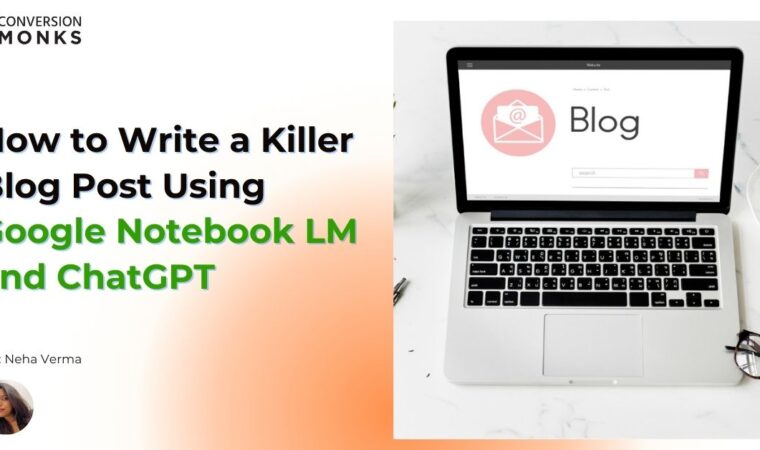How Much Does It Cost to Build a Contractor or Construction Company Website in 2025?
Having a professional website is no longer optional for contractors and construction companies in 2025; it’s essential. The digital landscape is where potential clients first encounter your brand, learn about your expertise, and decide whether to trust you with their projects. According to recent statistics, over 70% of clients research online before choosing a contractor. A well-crafted website showcases your capabilities and acts as a crucial lead-generation tool. But how much does building such a website cost? The truth is that pricing varies based on your goals, desired features, and available resources. This guide will break down the Cost of building a contractor website in 2025 and explore the factors influencing your investment. Why Contractors Need a Professional Construction Website Nowadays, every business is moving online and creating an online portfolio or website to showcase their services and products and attract customers. A website not only represents your business but also meets the demands of the digital age. The internet has no boundaries, allowing businesses to reach a global audience like never before. A professional website offers more than just an online presence. For contractors, it is a powerful tool for building credibility, attracting leads, and showcasing your work. Here’s why investing in a reliable, feature-rich site is so important: A well-designed website with a clean, functional layout immediately builds trust. Visitors want to see proof of your expertise, and your website serves as your digital storefront. A picture is worth a thousand words. High-quality visuals of completed projects help highlight your craftsmanship and style, persuading potential clients. An image and a video help the user visualize the real-time experience and save time. Your website makes it simple for clients to contact you, request quotes, or schedule consultations. Features like contact forms and call-to-action buttons streamline communication. Also, many more features are convenient for the users. Search engine optimization (SEO) ensures your website appears when potential users search for services like yours. With a website, you’ll expand your reach and generate leads faster. Website Cost Breakdown by Type The price of building a Construction Company Website can vary widely. Here’s a breakdown by type: Basic Website (Brochure-Style) Estimated Cost: $500–$2,000 For those just starting, a simple 3–5 page brochure-style site covers essential details like services, contact info, and an “About Us” section. These websites are typically built with pre-designed templates and lack custom features. Mid-Range Website Estimated Cost: $2,000–$5,000 This option caters to contractors aiming to establish a more dynamic digital presence. Mid-range websites include impactful features like project galleries, client testimonials, and mobile responsiveness. High-End or Custom Website Estimated Cost: $5,000–$15,000+ A high-end custom website is your best choice if you’re a well-established contractor or handling large-scale projects. Expect a fully tailored site featuring CMS (content management system) integration, quote calculators, advanced SEO, and CRM tools. Key Cost Factors While the type of website you choose affects Cost, here are the specific factors that influence pricing: A minimal, clean design is more affordable than a highly customized, animation-rich interface that requires additional development time. Features like interactive quote calculators or client portals can significantly increase the Cost due to their complexity. A simple one-page website costs less than a multi-page site with separate sections for services, projects, and case studies. High-quality content, such as SEO-optimized copy or professional photography, is essential but adds to the Cost. SEO services, landing pages, and marketing integrations are an investment that pays off in long-term site traffic. Your website requires domain registration and hosting. Expect yearly costs ranging from USD10 to USD200, depending on the provider. Updates, backups, and technical support to keep the site running smoothly are additional ongoing costs. One-Time vs. Ongoing Costs Creating your website involves one-time costs, such as design and development, as well as ongoing costs for upkeep. Building It Yourself or Hiring an Expert: What’s Best for You DIY Tools There are many platforms like Wix, Squarespace, and WordPress that allow contractors to create websites without any coding experience. DIY websites are undoubtedly more affordable upfront, but often lack advanced features and customization options. These platforms typically offer ready-made designs or templates that you can edit and publish, but they may not fully meet the unique needs of your business. Hiring a Professional Working with a designer or agency ensures you get a polished, professional website tailored to your specific needs. While it may be more expensive, the results are typically higher quality and often include ongoing support. Plus, you won’t have to deal with the hassle of managing the website backend yourself—you can focus on running your business while the professionals handle the technical side. Pros: Cons: Tips to Save Money Without Sacrificing Quality Building a professional Contractor Website doesn’t have to break the bank. Here’s how to save money while still ensuring a top-notch website: Building Your Digital Foundation Investing in a website is an investment in your company’s future. From gaining trust to generating leads, a contractor website pays for itself with the value it provides. Costs will depend on your goals and the features you prioritize, but the ROI is undeniable. Do you need help tailoring a website to fit your construction business? Our experts at Conversion Monks are here to make the process stress-free. Get a Custom Quote and start building your brand in 2025.